These instructions relate to iTunes 9 and Windows (Vista).
Firstly, it appears that iTunes doesn't check for tracks in the collection to be physically present when loading if tracks have moved so the first thing you know about it is when you are presented with this message
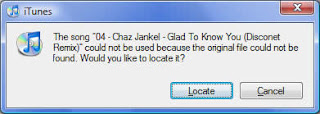
If you know where the missing track can be located and there are only a few missing tracks then this option works but if you have a lot then this processing of individual tracks is not much fun. If you have a batch of missing tunes here is an easy method to remove missing tracks from your collection in a batch process.
1) Download iTunes Library Updater from here http://itlu.ownz.ch/wordpress/?page_id=5
It's free.1) Download iTunes Library Updater from here http://itlu.ownz.ch/wordpress/?page_id=5
2) Install it.
3) Backup your iTunes library in case of disaster. (See this post if you are unsure how to)
4) Run it. In Vista you will find the program group ITLU, choose iTLU(GUI) and you will see the following image.
Click the small blue box to the right of the locations field and navigate to your media folder. You can add multiple locations. If you check the "add new media" box iTLU will add any new media it finds to your iTunes library. Check the "search in subdirectories" option for comprehensive directory search. Check "Clean orphaned entries" to remove any tracks which can't be found by iTunes.
Once you are satisfied click the "Start" button. Once complete, you may want to save your profile to update your iTunes library again.
That should be the job done and your music collection should be 100% accurate, present and correct in iTunes.

No comments:
Post a Comment